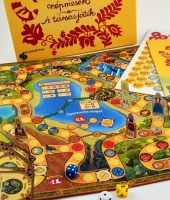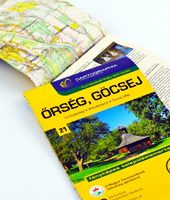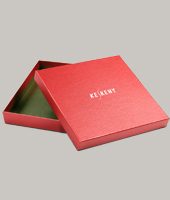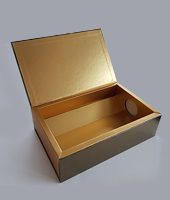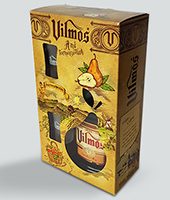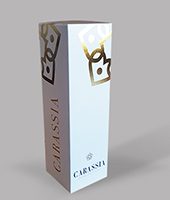USE AND INSTALLATION OF ICC PROFILES
Use and installation of ICC profiles
Keskeny Printing House performs the printing and preparation work processes in accordance with the current printing industry standards, ie it fulfills the requirements of the ISO 12647-2:2013 standard. Accordingly, the following ICC color profiles should be used:
for coated substrates: “PSO Coated v3” also known as “Fogra 51,“
for uncoated paper: “PSO Uncoated v3″ or”: Fogra 52,“
Proper use of ICC color profiles is one of the foundations of conscious color communication with the press. ICC color profiles describe the color rendering of different technologies. With their help, the color created on an input device (eg scanner) can be mapped to an output device operating on another principle (eg printing machine).
Conscious color adjustment can be accomplished by determining the CMYK values in the graphics file as a function of the ICC color profile that describes the particular printing technology and substrate material. The same CMYK value results in different colors when using different technologies. Therefore, when creating a print file, all graphic elements must be color-separated (converted to a CMYK file) or created with an ICC color profile appropriate for the printing technology used.
To properly configure the software used to edit or display graphics files, ICC profiles have to be installed first.
Installing ICC profiles
Please download the compressed file containing the configuration files: KeskenyCCPresets.zip and unzip it.
Install color profiles from the “1_ICC Profiles” folder:
- For Windows, right-click the profile and select Install Profile.
- For MacOS, copy the profiles to the MacintoshHD/Library/ColorSync/Profiles folder (you’ll need administrative rights).